Wrinkle Remove Red And Blue Light EMS Eye Care Microcurrent Hot Compress Vibrating massage LED Skincare Wand
- Befortune-OEM
- China
- 20-30 days
- 50k pcs per month
By using massage through vibration, kneading motions and air compression, these devices soothe the tissue and muscles around the eye area, reducing eye strain and helping to relieve tension. Eye massagers also work on pressure points, further helping relieve built up eye strain and tension.
Xiamen Best Fortune Technology award-winning Advanced Skincare Wand combines four science-backed, established skincare applied sciences in the last three minute at-home treatment.
Befortune Red And Blue Light EMS Eye Care Microcurrent Hot Compress Vibrating massage LED Skincare Wand
This is one of the best selling Eye Massage Beauty Pen in our factory.

OEM ODM Details:
Host color: can be customized
Manual: can be customized
Packaging design: can be customized
Logo: can be printed
Accessories: can be customized
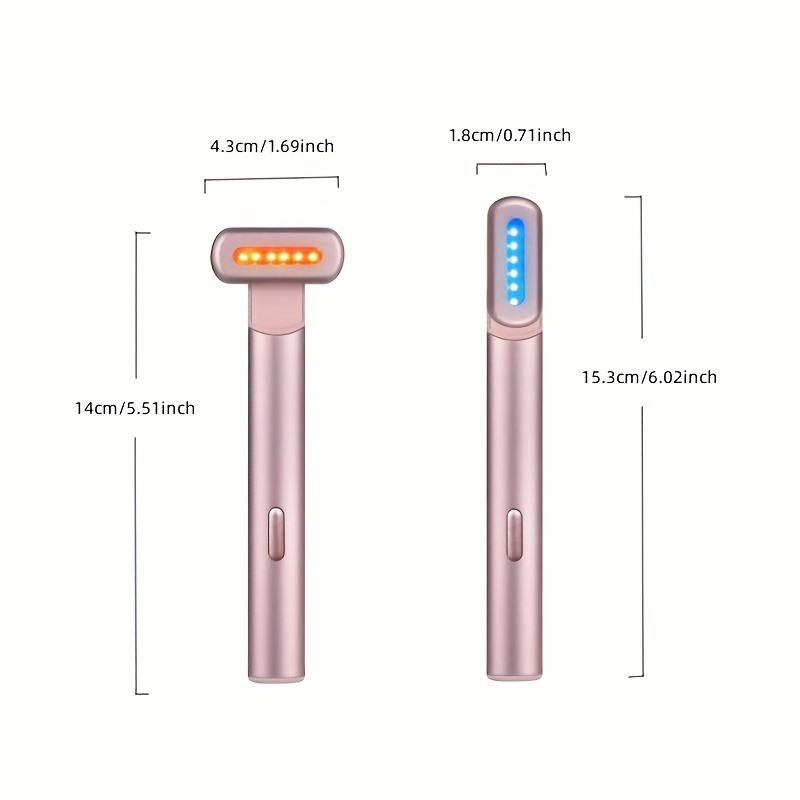
Standard Product:
Product name: Eye beauty instrument
Battery capacity: 350mAh
Dimensions: 6"x0.63"x043"
Light Modes: Red/Bule Light
Charging input: 5V/1A
Product weight: 35g
Main materials: Metal+PC plastic
Charging time: About 2 hours
LED quantity: 12(6* red light+6" blue light)
Wavelengths: 456:630=1:1
Power: 1.5W
Box dimensions: 6.87x3.25°x1.1"
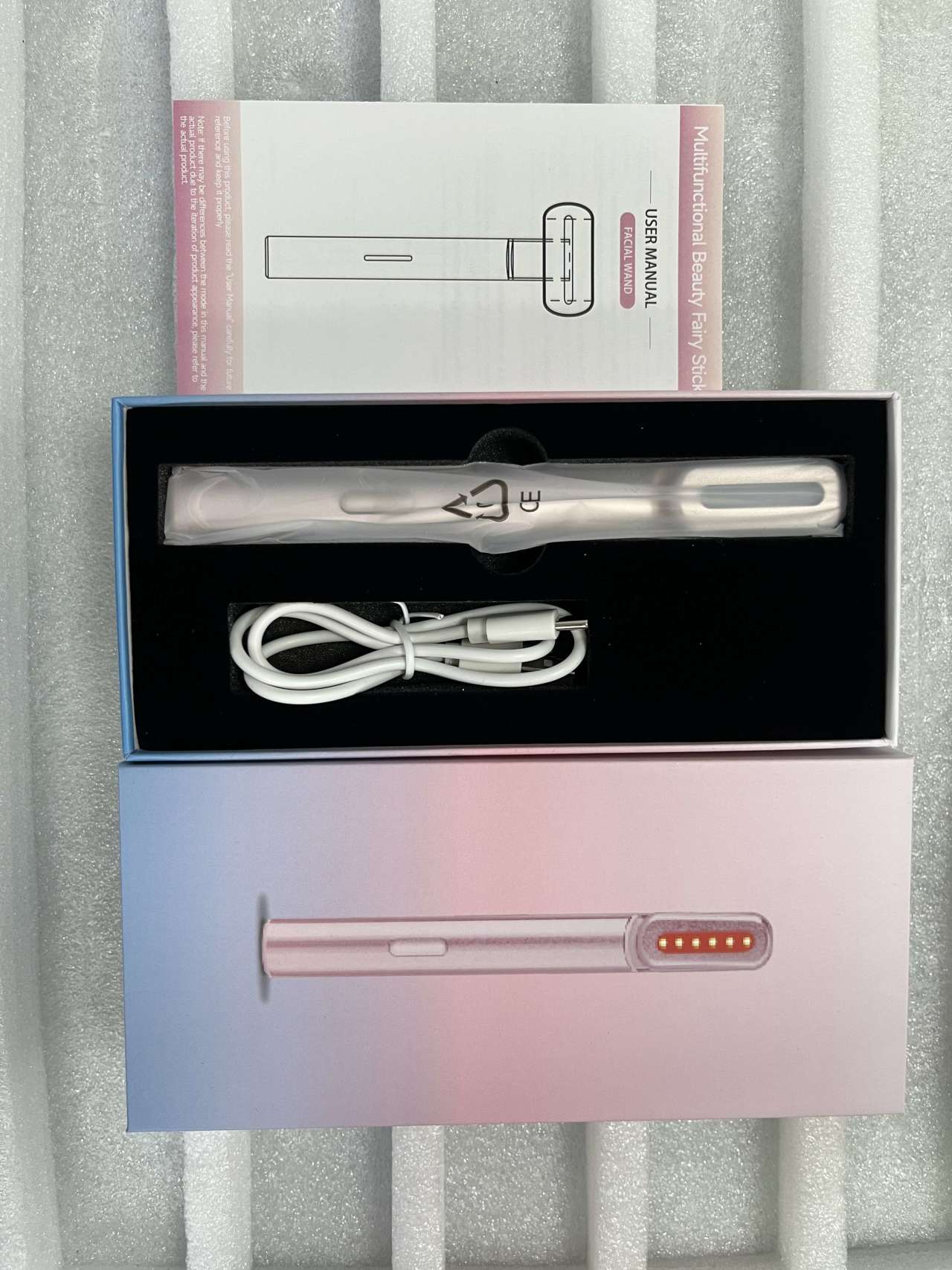
Product Function:
1. LED Photorejuvenation
2. High frequency vibration promotes the introduction of essence
3. Hot compress soothes and promotes the absorption of essence
4. EMS micro current makes skin firmer

How to use the Facial Eye Massage Beauty Wand?
Turn on: In the power off state, press the power button for 2 seconds to start.
The default setting of the power on is the massage head temperature of 38 ℃, low-end vibration, red light.
Turn off: Press the power button for 2 seconds to Turn off.
Temperature adiustment: Press the temperature button to select suitable temperature between 38℃ to 45℃ and can turn off the temperature function.
Photon Adjustment: Red. Blue, Yellow, and Closed Phot ons can be adjusted by pressing the Photon Key Shortly
Vibration adiustment: short press the power button to cycle switch 1, 2, 3 level vibration or turn off the vibration function.
Note:
1. Users can set their own nursing mode according to their own needs.
2. The product can not be used when charging.
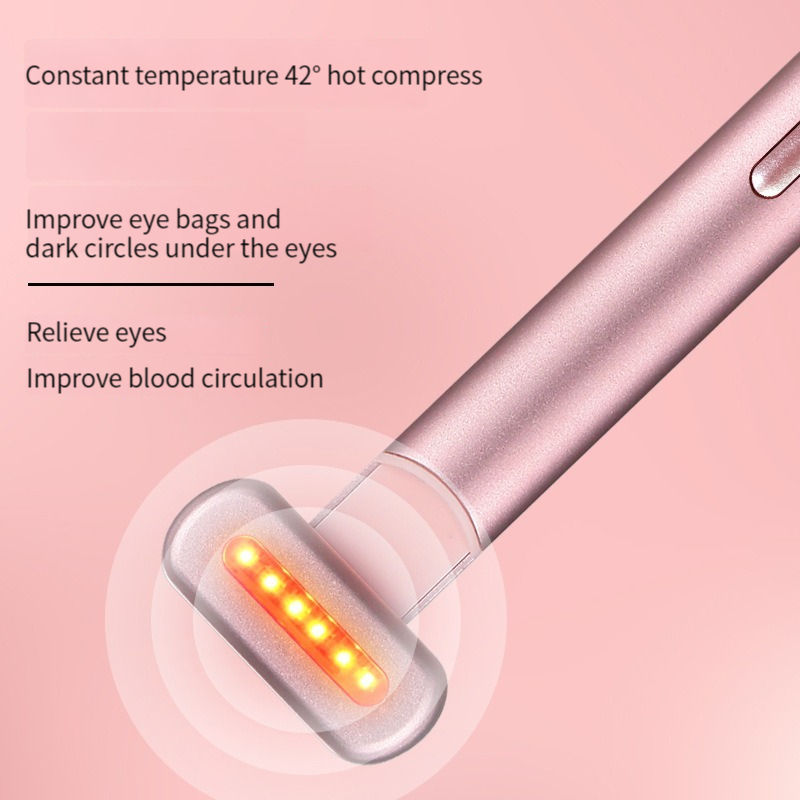
Steps for usage
1. Apply skin care products evenly around the eyes on face.
2. Press the key to let the product work. You can freely combine massage or maintenance modes according toyour needs.
3. Manipulate the massage head move gently on the face and eyes.





















